Greetings,
The privilege error in Webex is expected to be corrected with the Webex update on April 17th.
Until then, here is a work-around to keep chat privileges open for all.
As the host, look to the top of the screen.
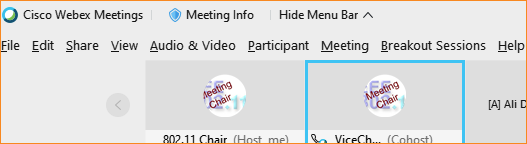
Then select Participant
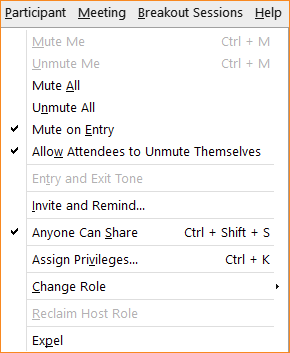
Then select Assign Privileges
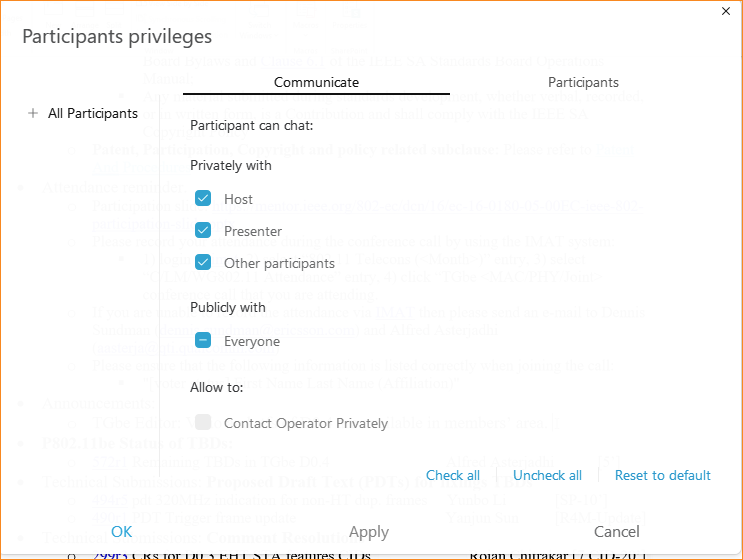
Note the "-" for Everyone....
That is the problem.
select Check All
it should look more like this:
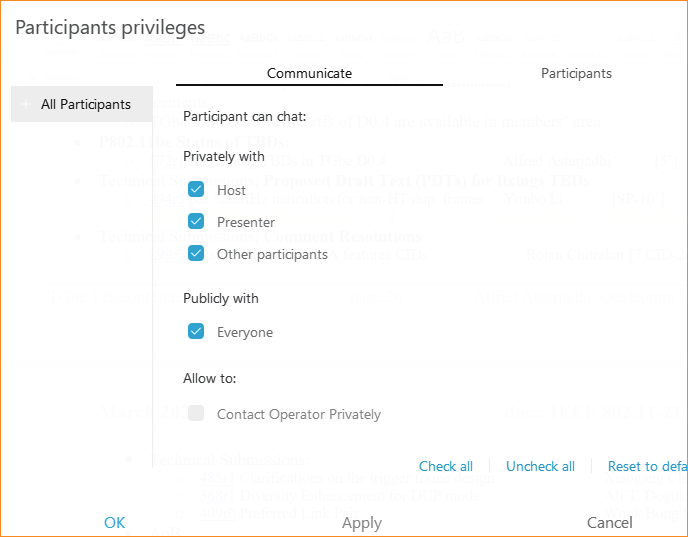
Hit apply and then ok.
You may have to do that more than once, and you may need to return to do again after you have reset the privileges.
Note sometimes the "-" or a blank will be present for the "privately with" boxes as well as the "Publicly with" boxes. During the 802.11 TGbe call this morning, I have reset the privileges 5 times in the first 15 minutes.
Best of Luck,
Jon
-----------------------------------------------------------------------------
Jon Rosdahl Engineer, Senior Staff
IEEE 802 Executive Secretary Qualcomm Technologies, Inc.
office: 801-492-4023 10871 North 5750 West
cell: 801-376-6435 Highland, UT 84003
IEEE 802 Executive Secretary Qualcomm Technologies, Inc.
office: 801-492-4023 10871 North 5750 West
cell: 801-376-6435 Highland, UT 84003
A Job is only necessary to eat!
A Family is necessary to be happy!!